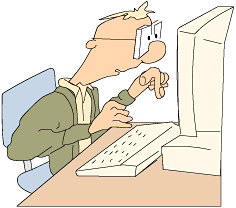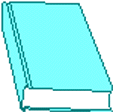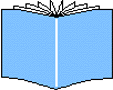2.Let's learn how to find books.
2-1 Where is the book?
 =
University of Tokyo WebOPAC
=
University of Tokyo WebOPAC
 Using the WebOPAC, you can search for books=
in the University of Tokyo Libraries by titles, authors' names, etc.
Using the WebOPAC, you can search for books=
in the University of Tokyo Libraries by titles, authors' names, etc.
 University of Tokyo Libraries have about=
7,700,000 books.
University of Tokyo Libraries have about=
7,700,000 books.
 The WebOPAC allows you to search a part of=
the collection, about 2,550,000 books.
The WebOPAC allows you to search a part of=
the collection, about 2,550,000 books.
 NACSIS=
Webcat
NACSIS=
Webcat
 If you see the books you want are not in=
the University of Tokyo Libraries, you should try other university=
libraries.
If you see the books you want are not in=
the University of Tokyo Libraries, you should try other university=
libraries.
 NACSIS Webcat allows you to search about=
48,000,000 books in university libraries in Japan.
NACSIS Webcat allows you to search about=
48,000,000 books in university libraries in Japan.
- 2-2 What books do the libraries hold on the topic?
 =
Book Contents Database
=
Book Contents Database
 You can search books you are looking for by=
content keywords (words from tables of contents and descriptions).
You can search books you are looking for by=
content keywords (words from tables of contents and descriptions).
 You can search about 150,000 books,=
although this is a part of the University holdings.
You can search about 150,000 books,=
although this is a part of the University holdings.
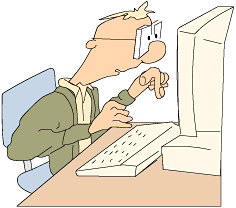
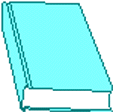
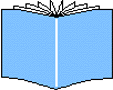


Academic Information Literacy Section , Information Technology Center, the=
University of Tokyo
literacy@lib.u-tokyo.ac.jp

 Using the WebOPAC, you can search for books=
in the University of Tokyo Libraries by titles, authors' names, etc.
Using the WebOPAC, you can search for books=
in the University of Tokyo Libraries by titles, authors' names, etc. University of Tokyo Libraries have about=
7,700,000 books.
University of Tokyo Libraries have about=
7,700,000 books. The WebOPAC allows you to search a part of=
the collection, about 2,550,000 books.
The WebOPAC allows you to search a part of=
the collection, about 2,550,000 books.

 If you see the books you want are not in=
the University of Tokyo Libraries, you should try other university=
libraries.
If you see the books you want are not in=
the University of Tokyo Libraries, you should try other university=
libraries.  NACSIS Webcat allows you to search about=
48,000,000 books in university libraries in Japan.
NACSIS Webcat allows you to search about=
48,000,000 books in university libraries in Japan.
 You can search books you are looking for by=
content keywords (words from tables of contents and descriptions).
You can search books you are looking for by=
content keywords (words from tables of contents and descriptions). You can search about 150,000 books,=
although this is a part of the University holdings.
You can search about 150,000 books,=
although this is a part of the University holdings.

 Using the WebOPAC, you can search for books=
in the University of Tokyo Libraries by titles, authors' names, etc.
Using the WebOPAC, you can search for books=
in the University of Tokyo Libraries by titles, authors' names, etc. University of Tokyo Libraries have about=
7,700,000 books.
University of Tokyo Libraries have about=
7,700,000 books. The WebOPAC allows you to search a part of=
the collection, about 2,550,000 books.
The WebOPAC allows you to search a part of=
the collection, about 2,550,000 books.

 If you see the books you want are not in=
the University of Tokyo Libraries, you should try other university=
libraries.
If you see the books you want are not in=
the University of Tokyo Libraries, you should try other university=
libraries.  NACSIS Webcat allows you to search about=
48,000,000 books in university libraries in Japan.
NACSIS Webcat allows you to search about=
48,000,000 books in university libraries in Japan.
 You can search books you are looking for by=
content keywords (words from tables of contents and descriptions).
You can search books you are looking for by=
content keywords (words from tables of contents and descriptions). You can search about 150,000 books,=
although this is a part of the University holdings.
You can search about 150,000 books,=
although this is a part of the University holdings.